| Dvd Screen Capture - Audio Capture
1. Click the Audio Record Button in tools bar.
Free Screen Capture Tools Bar
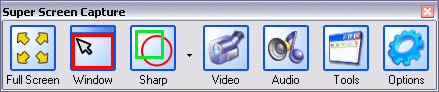
2. When the Audio Record button is clicked, The Audio Record Window will showing.
Audio Record Button

3. Click the Record button to start record Audio.
Audio Record Window

4. Click the Stop button to stop record audio. You can play or save the audio file.
Stop Audio Record Window
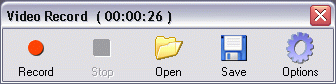
|