|
Screen Capture Window - Window Capture
1. Click the Window Screen Capture Button in tools bar.
Super Screen Capture Tools Bar
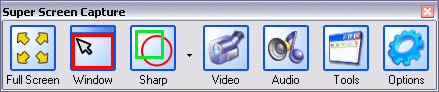
2. When the Capture button is clicked, move the finger cursor over elements of the window you are capturing and each becomes red outlined.
Window Screen Capture Button

3. When you have found the desired area to be captured, click with the mouse.
Capture Window
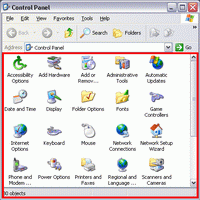
4. You can click the output button to export.
Output Bar
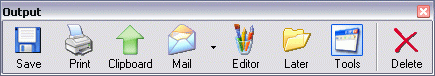
|