|
Screen Capture Free Ware - Sharp Capture
1. Click the Sharp Screen Capture Button in tools bar.
Super Screen Capture Tools Bar
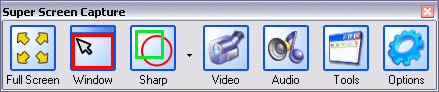
2. Select the region mode. You can choice the Rectangle, Ellipse, Polygon shape.
Sharp Screen Capture Button
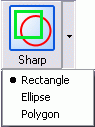
3. The Information Window will be show.
Information Window
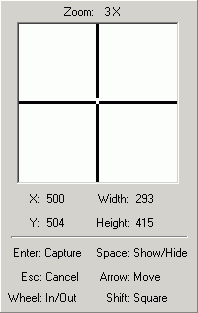
| Keyboard Shortcuts |
Function |
| Enter / Left Mouse Down |
Capture the region |
| Esc / Right Mouse Down |
Cancel |
| Mouse Wheel Down |
Zoom Out (Max 10) |
| Mouse Wheel Up |
Zoom In |
| Space |
Show / Hide the Information Window |
| Arrow |
Move the mouse cursor |
| Shift |
Circular or square shape |
4. You can click the output button to export.
Output Bar
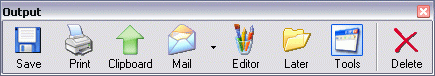
|